I am trying to add some 5-6 UILabel's (Single line only) in a UIView using auto layouts. I have added constraints for top most & bottom most UILabel. The problem is variable screen sizes.
Just wants to know a better approach of adding those remaing (3-4) middle UILables (As I want to show equal space between all the UILabels).
Approach 1 - Add height constarint for middle lables & based on screen size change the height constraint constat at runtime.
Approach 2 - I tried adding >= and <= constarints but I am not getting the output as desired.
Any help, how can I keep constant height between all UILabels.
(Can be achieved via UIScrollView or UITableView but I dont want scrolling .. only using auto layouts:))