I need to manage photos in my app and have read much about SDWebImage framework which seems to be the best way to go. However I am finding it incredibly difficult to install. I dont know Ruby and have never used a podfile, so am installing it by downloading the latest SDWebImagefolder & framework and adding them to my project. However when I try to import into my viewcontroller using the suggested imports:
#import <SDWebImage/UIImageView+WebCache.h>
#import "UIImageView+WebCache.h"
I get a file not found with on the #import then if I change this to "SDWebImage/UIImageView+WebCache.h" as suggested I get a file not found on the: #import UIImageView+WebCache.h even though I can clearly see it when I open the SDWebImage folder in my project! I'm guessing that these errors also lead to a not found error when I try to use the sd_setImageWithUrl method.
Here's a screen shot of my project:
I hope I can get some help with this as the framework looks to have very good functionality. Any help very much appreciated. Thanks