I am still trying hard with my project for my internship and I have another problem this time, and since I am pressed with time (I haven't finished the work but no time left) I can't help but ask for your help here, again. Thank you. So, I have two projects, one to make an electronic certification of a file and the other is a web project that uploads the file. In this one (the web project) 1 upload jsp page, 1 servlet and 1 message page. I want to use the classes of the first project in the servlet, I have added the proper imports and I added the project 1 in the "project references" of the web project and the two projects worked greatly separately (I made simple tests of uploading and certificating and they both worked fine). It's just that after uploading the file successfully I want to sign it using the 1st project but I get an exception:
exception
javax.servlet.ServletException: L''exécution de la servlet a lancé une exception
cause mère
java.lang.NoClassDefFoundError: tn/ance/signature/chargement_fichierp12
servlets.UploadServlet.doPost(UploadServlet.java:197)
javax.servlet.http.HttpServlet.service(HttpServlet.java:641)
javax.servlet.http.HttpServlet.service(HttpServlet.java:722)
Any help would be greatly appreciated! thank you so much ^^
here is my configuration for both projects (project 2 which is a web project uses project 1 (signature_) in its servlet)