I'm pretty fine working with the .babylon file format. Exporter which was developed for Blender 3D editor works perfectly and if to load the exported model using the next code:
// won't write the full code
// because it was fetched from the playground and it's very standard and works
BABYLON.SceneLoader.Load("", "fileName.babylon", engine, function (newScene) {
...
works well and WebGL renderer in browser shows my model.
But, what if I don't want to load models as static files which must be saved in public folder of HTTP-server ( IIS, Apache, lighttpd, nginx, etc.. ).
For e.g. I wanna load a .babylon file from the user's side or to secure the access to .babylon files at my backend.
All right, let's watch the situation, if I provide some kind of Uploader (using File API from browser) in my web-application, from which user will be able to load 3D-models from their PC or other devices.
I'm trying to load models like this way:
File uploading ( change event of input-file ) which works well:
function handleFiles( event ) {
var uploader = event.srcElement || event.currentTarget;
var files = uploader.files;
var reader = new FileReader();
reader.onload = function( event ) {
var data = JSON.parse( event.target.result );
loadCustomMesh( data );
};
// passing only single mesh because of testing purpose
reader.readAsText( files[ 0 ] );
}
Handling geometry and adding to scene:
function loadCustomMesh( data ) {
var mesh = new BABYLON.Mesh( Math.random().toString(), scene );
mesh.setVerticesData( BABYLON.VertexBuffer.PositionKind, data.meshes[ 0 ].positions, true );
mesh.setVerticesData( BABYLON.VertexBuffer.NormalKind, data.meshes[ 0 ].normals, true );
mesh.setIndices( data.meshes[ 0 ].indices );
mesh.position = new BABYLON.Vector3( 0, 0, 0 );
...
It works FINE! But!!! Without materials...
I've found that multimaterial is here from the uploaded data:
But if to use the next code:
mesh.material = data.multiMaterials[ 0 ];
Which is valid exactly for this sample, it throws the next error:
Uncaught TypeError: t.needAlphaBlending is not a function
And I don't even know what to do next, any ideas?