I am trying to install Apache Ant on my system, while setting the path variable. I have jdk installed on my system. I set the ANT_HOME environment variable to where ant is located on the system, i.e, F:\apache-ant-1.9.6\, and the path variable to F:\apache-ant-1.9.6\bin.
But when I test if ANT is installed correctly by typing ant -version on cmd , I get this error:
Unable to locate tools.jar. Expected to find it in C:\Program Files\Java\jre1.8.
0_25\lib\tools.jar
Apache Ant(TM) version 1.9.6 compiled on June 29 2015
While reading this answer, they say tools.jar in included in jdk and not jre. But I have correctly installed jdk, and set the environment variable correctly for that too.