I'm trying to create an extended toolbar, something like:

My activity xml:
<android.support.design.widget.CoordinatorLayout
xmlns:android="http://schemas.android.com/apk/res/android"
xmlns:tools="http://schemas.android.com/tools"
android:id="@+id/container"
android:layout_width="match_parent"
android:layout_height="match_parent"
tools:context=".MainActivity"
tools:ignore="MergeRootFrame" >
<android.support.v7.widget.Toolbar
android:id="@+id/my_toolbar"
android:layout_height="128dp"
android:layout_width="match_parent"
android:minHeight="?attr/actionBarSize"
android:background="?attr/colorPrimary" />
From some reason, the elevation is not at the bottom of the Toolbar:
Any idea?
Thanks!