When tried to clean the project using options provided by Android Studio IDE. I get following errors.
Errors occurred during the build. Errors running builder 'Android Package Builder' on project 'appcompat_v7'. Problems encountered while deleting resources. Could not delete 'C:\Users\Felix Manford Esq\Documents\Workspace\Ghtourwall\appcompat_v7\bin\appcompat_v7.jar'. Problems encountered while deleting files. Could not delete: C:\Users\Felix Manford Esq\Documents\Workspace\Ghtourwall\appcompat_v7\bin\appcompat_v7.jar. Problems encountered while deleting resources. Could not delete 'C:\Users\Felix Manford Esq\Documents\Workspace\Ghtourwall\appcompat_v7\bin\appcompat_v7.jar'. Problems encountered while deleting files. Could not delete: C:\Users\Felix Manford Esq\Documents\Workspace\Ghtourwall\appcompat_v7\bin\appcompat_v7.jar.
I observed it was right after i set up my image button; which i don't get because i did everything correctly.