How to put the vertical scroll bar on the left hand side of the tree?
How to put the vertical scroll bar on the left hand side of the tree?
If you are on Windows only, you could do this:
int exStyle = OS.GetWindowLong(tree.handle, OS.GWL_EXSTYLE);
exStyle |= OS.WS_EX_LEFTSCROLLBAR;
OS.SetWindowLong(tree.handle, OS.GWL_EXSTYLE, exStyle);
Otherwise you might want to look into Snippet296, which shows how to handle scrolling for a Tree using a ScrolledComposite. By adding the style SWT.RIGHT_TO_LEFT to ScrolledComposite, and SWT.LEFT_TO_RIGHT to the Tree in this snippet, I had a scroll bar on the left. But I failed to fix the positioning issue of the Tree, which comes up then.