Similar to: Convert Variant Array to String - but the accepted answer there does not work in my case.
My code:
SQLStr = "SELECT lineID FROM alldata where asdf = '" & asdf & "'"
Set rs = New ADODB.Recordset
rs.Open SQLStr, conn, adOpenStatic
Dim arr
Dim arrString
rs.MoveFirst
arr = rs.GetRows
arrString = Join(arr, ", ")
after the statement arr = rs.GetRows executes, it has the following value in my console:
I'm trying to join these two values, separated by a comma space into a string, so the end results is:
arrString = "25616, 99607"
However, I get an Invalid procedure call or argument error when I run the Join line. What am I doing wrong?