I want to create with Mahapps.Metro a cool Windows 8 look.
I used the <Controls:Tile/> elements. Here is my wpf Code:
<Controls:Tile Title="Artikel einstellen" TiltFactor="2" Grid.Column="0" Grid.Row="0" Width="300" Height="150">
<Controls:Tile.Background>
<VisualBrush Visual="{StaticResource appbar_add}" />
</Controls:Tile.Background>
</Controls:Tile>
<Controls:Tile Title="Artikel verkauft" TiltFactor="2" Grid.Column="1" Grid.Row="0" Width="300" Height="150"/>
<Controls:Tile Title="Artikel bezahlt" TiltFactor="2" Grid.Column="0" Grid.Row="1" Width="300" Height="150"/>
<Controls:Tile Title="Artikel entfernen" TiltFactor="2" Grid.Column="1" Grid.Row="1" Width="300" Height="150"/>
Now I get this result:
But I want something like this:
I downloaded the Icons & Resource Package of MahApps.Metro & included them in the app.xaml file with this code:
<ResourceDictionary Source="/Resources/Icons.xaml" />
Thanks for you help!