This curls works fine
curl acme:acmesecret@localhost:9999/uaa/oauth/token -d "password=password&username=user&grant_type=password" -H "Accept: application/json"
In this curl, acme and acmesecret are client credentials used by application to authenticate with authorization server running in localhost:9999
I am trying to make the same request using postman (rest client for chrome).
Here is the screen shot (I entered credentials in Basic Auth tab)
Here is the preview of the request that is sent out: (NOTE: AUthorization basic header is added)
I am getting error as "invalid_client". how to fix this?
Thanks