I have purchased QMobile S1 which has Android 5.0 running.
I am trying to enable developer options but I can't find Build Number in About Phones in Settings. I know I need to tap on Build Number 7 times to become a developer. But the option is not even shown in the About Phone.
I tried taping Android Version in About Phone which showed me animation of Lollipop.
How can I make it appear?
This is how my About Phone screen looks.