I have a border layout in my viewport. Within the border layout, I have a "header" section and a "navigation" section.
The folder structure looks like this:
I'm trying to add style to the header portion only.
I created a "Header.scss" file in my "sass/src/view/main/header" folder:
As I understand the documentation on styling the view in the app, when you create a matching folder and file structure in the sass/var/view folder, the styles in that scss file should apply ONLY to the given class in the app folder.
I added the following rule to the Header.scss file:
//in Header.scss
$panel-body-background-color: red;
The body background color does change for the header, but it also changes for all panels in the viewport.
Am I misunderstanding how the sass var folders are supposed to work? How would I apply the style rules to only the header class?