I am trying to configure my GWT 2.7.0 app built with maven to work with Tomcat7 server inside the Eclipse IDE.
My project, here is link compiles and run fine in Tomcat server from linux console using maven. Here is how I run:
In first linux shell:
mvn clean install
mvn tomcat7:run-war-only
And in second shell:
mvn gwt:run -pl web
My project gwt_2.7.0_maven_eclipse is not there.
I do not understand why.
Here is my main pom.xml:
<?xml version="1.0" encoding="UTF-8"?>
<project xmlns="http://maven.apache.org/POM/4.0.0" xmlns:xsi="http://www.w3.org/2001/XMLSchema-instance" xsi:schemaLocation="http://maven.apache.org/POM/4.0.0 http://maven.apache.org/xsd/maven-4.0.0.xsd">
<modelVersion>4.0.0</modelVersion>
<groupId>pl.derp</groupId>
<artifactId>parent</artifactId>
<packaging>pom</packaging>
<version>1.0.0-SNAPSHOT</version>
<modules>
<module>server</module>
<module>shared</module>
<module>web</module>
</modules>
<properties>
<gwtVersion>2.7.0</gwtVersion>
<webappDirectory>${project.build.directory}/${project.build.finalName}</webappDirectory>
<project.build.sourceEncoding>UTF-8</project.build.sourceEncoding>
<tomcat.webport>8082</tomcat.webport>
<tomcat.ajpport>8182</tomcat.ajpport>
<tomcat.context>/parent</tomcat.context>
</properties>
<dependencies>
<dependency>
<groupId>com.google.gwt</groupId>
<artifactId>gwt-servlet</artifactId>
<version>${gwtVersion}</version>
<scope>runtime</scope>
</dependency>
<dependency>
<groupId>com.google.gwt</groupId>
<artifactId>gwt-user</artifactId>
<version>${gwtVersion}</version>
<scope>provided</scope>
</dependency>
<dependency>
<groupId>junit</groupId>
<artifactId>junit</artifactId>
<version>4.7</version>
<scope>test</scope>
</dependency>
<dependency>
<groupId>javax.validation</groupId>
<artifactId>validation-api</artifactId>
<version>1.0.0.GA</version>
<scope>test</scope>
</dependency>
<dependency>
<groupId>javax.validation</groupId>
<artifactId>validation-api</artifactId>
<version>1.0.0.GA</version>
<classifier>sources</classifier>
<scope>test</scope>
</dependency>
</dependencies>
<build>
<defaultGoal>clean install tomcat7:run-war-only</defaultGoal>
<plugins>
<plugin>
<groupId>org.codehaus.mojo</groupId>
<artifactId>gwt-maven-plugin</artifactId>
<version>${gwtVersion}</version>
</plugin>
<plugin>
<groupId>org.apache.maven.plugins</groupId>
<artifactId>maven-war-plugin</artifactId>
<version>2.3</version>
</plugin>
<!-- IDE -->
<plugin>
<groupId>org.apache.maven.plugins</groupId>
<artifactId>maven-eclipse-plugin</artifactId>
<version>2.7</version> <!-- Note 2.8 does not work with AspectJ aspect path -->
<configuration>
<downloadSources>true</downloadSources>
<downloadJavadocs>false</downloadJavadocs>
<wtpversion>2.0</wtpversion>
<additionalBuildcommands>
<buildCommand>
<name>org.eclipse.jdt.core.javabuilder</name>
<arguments>
</arguments>
</buildCommand>
<buildCommand>
<name>com.google.gdt.eclipse.core.webAppProjectValidator</name>
<arguments>
</arguments>
</buildCommand>
<buildCommand>
<name>com.google.gwt.eclipse.core.gwtProjectValidator</name>
<arguments>
</arguments>
</buildCommand>
</additionalBuildcommands>
<additionalProjectnatures>
<projectnature>com.google.gwt.eclipse.core.gwtNature</projectnature>
</additionalProjectnatures>
</configuration>
</plugin>
<plugin>
<groupId>org.apache.maven.plugins</groupId>
<artifactId>maven-compiler-plugin</artifactId>
<version>2.5.1</version>
<configuration>
<source>1.8</source>
<target>1.8</target>
</configuration>
</plugin>
<plugin>
<groupId>org.apache.tomcat.maven</groupId>
<artifactId>tomcat7-maven-plugin</artifactId>
<version>2.0</version>
<configuration>
<path>${tomcat.context}</path>
<port>${tomcat.webport}</port>
<ajpPort>${tomcat.ajpport}</ajpPort>
<systemProperties>
<JAVA_OPTS>-XX:MaxPermSize=256m</JAVA_OPTS>
</systemProperties>
</configuration>
</plugin>
</plugins>
</build>
</project>
Can any one of You help me with it? I struggle with it for few day, and cannot make it work.
I've already went over so many blogs and tutorial for this.
Edit
Here is my first project structure in Eclipse IDE
After some reading I've executed in linux shell: mvn eclipse:eclipse, which had rebuild my single app project into multi project (by project I meen Eclipse project). In the result of that I've got this structure: