I have a really strange situation in my winform application.
I'm trying to change the design of a certain form but controls are locked so I can't do anything.
If I right click on it, the lock button is not pressed. If I check properties of the control, anything is grayed out but the "locked" property is set to false.
The document outline (main form is not locked) :
The project is 10 years old and was first made with .NET 2 (now it's in 3.5). There is a lot of form that I could change, but not this one.
Thx for your help
PS : I don't really want to copy/paste in a new form (the project is a total mess).