I have a pair of lists of numbers representing points in a 2-D space, and I want to represent the y/x ratios for these points as a 1-dimensional heatmap, with a diverging color map centered around 1, or the logs of my ratios, with a diverging color map centered around 0.
How do I do that?
My current attempt (borrowing somewhat from Heatmap in matplotlib with pcolor?):
from matplotlib import numpy as np
import matplotlib.pyplot as plt
# There must be a better way to generate arrays of random values
x_values = [np.random.random() for _ in range(10)]
y_values = [np.random.random() for _ in range(10)]
labels = list("abcdefghij")
ratios = np.asarray(y_values) / np.asarray(x_values)
axis = plt.gca()
# I transpose the array to get the points arranged vertically
heatmap = axis.pcolor(np.log2([ratios]).T, cmap=plt.cm.PuOr)
# Put labels left of the colour cells
axis.set_yticks(np.arange(len(labels)) + 0.5, minor=False)
# (Not sure I get the label order correct...)
axis.set_yticklabels(labels)
# I don't want ticks on the x-axis: this has no meaning here
axis.set_xticks([])
plt.show()
Some points I'm not satisfied with:
- The coloured cells I obtain are horizontally-elongated rectangles. I would like to control the width of these cells and obtain a column of cells.
- I would like to add a legend for the color map.
heatmap.colorbar = plt.colorbar()fails withRuntimeError: No mappable was found to use for colorbar creation. First define a mappable such as an image (with imshow) or a contour set (with contourf).
One important point:
- matplotlib/pyplot always leaves me confused: there seems to be a lot of ways to do things and I get lost in the documentation. I never know what would be the "clean" way to do what I want: I welcome suggestions of reading material that would help me clarify my very approximative understanding of these things.