I am trying to customize the layout of a dialog. I want to have a logo in the top left corner and in the right of it, the title of the dialog. I wrote the layout below, but the editor in eclipse gives me the layout shown below, and I do not know why the logo is so wide? and the title should be to the right of it. please let me know what I am doing wrong?
layout:
<?xml version="1.0" encoding="utf-8"?>
<RelativeLayout xmlns:android="http://schemas.android.com/apk/res/android"
android:layout_width="match_parent"
android:layout_height="match_parent"
android:orientation="vertical" >
<TableLayout
android:id="@+id/tl_MainTable"
android:layout_width="match_parent"
android:layout_height="match_parent"
android:gravity="center_horizontal"
android:orientation="vertical">
<TableRow
android:id="@+id/tr_Logo"
android:layout_width="wrap_content"
android:layout_height="wrap_content">
<ImageView
android:id="@+id/iv_Logo"
android:layout_width="wrap_content"
android:layout_height="wrap_content"
android:background="@drawable/ic_launcher"/>
</TableRow>
<TableRow
android:id="@+id/tr_Title"
android:layout_width="wrap_content"
android:layout_height="wrap_content"
android:layout_centerHorizontal="true">
<TextView
android:id="@+id/tv_Title"
android:layout_width="wrap_content"
android:layout_height="wrap_content"
android:text="Discovering Neigbouring Devices"
android:/>
</TableRow>
</TableLayout>