I have 2 activities, a 4 digit pin style login Activity (MainActivity) and a content Activity.
This app stores private information and such that should not be able to be seen when resuming an activity, therefore i want the app to completely restart on the login activity each time it's launched, rather than picking up where it left off.
I've tried messing around within the content activity's onStop() and onResume methods, but these seem to be highly unreliable as sometimes when i have the onRestart setup to relaunch the login activity, it won't launch it at all, and calling for the login screen to be activated in the onStop() will prevent me from being able to finish up tasks in the background, such as saving data.
Is there anything i can add to the manifest file that will tell the app to restart from the login activity no matter what? One of the worst things that can happen when working on an app like this is that the information is accessible to someone other than the owner that wasn't forced to login..