In an effort to separate histologic slides into several layers based on color, I modified some widely distributed code (1) available through OpenCV's community. Our staining procedure marks different cell types of tissue cross sections with different colors (B cells are red, Macrophages are brown, background nuceli have a bluish color).
I'm interested in selecting only the magenta-colored and brown parts of the image.
Here's my attempt to create a mask for the magenta pigment:
import cv2
import numpy as np
def mask_builder(filename,hl,hh,sl,sh,vl,vh):
#load image, convert to hsv
bgr = cv2.imread(filename)
hsv = cv2.cvtColor(bgr, cv2.COLOR_BGR2HSV)
#set lower and upper bounds of range according to arguements
lower_bound = np.array([hl,sl,vl],dtype=np.uint8)
upper_bound = np.array([hh,sh,vh],dtype=np.uint8)
return cv2.inRange(hsv, lower_bound,upper_bound)
mask = mask_builder('sample 20 138 1.jpg', 170,180, 0,200, 0,230)
cv2.imwrite('mask.jpg', mask)
So far a trial and error approach has produced poor results:
The can anyone suggest a smarter method to threshhold within the HSV colorspace? I've done my best to search for answers in previous posts, but it seems that these color ranges are particularly difficult to define due to the nature of the image.
References:
- Separation with Colorspaces: http://opencv-python-tutroals.readthedocs.org/en/latest/py_tutorials/py_imgproc/py_colorspaces/py_colorspaces.html
- python opencv color tracking
- BGR separation: http://www.pyimagesearch.com/2014/08/04/opencv-python-color-detection/
UPDATE:
I've found a working solution to my problem. I increased the lower bound of 'S' and 'V' by regular intervals using a simple FOR control structure, outputing the results for each test image and choosing the best. I found my lower bounds for S and V should be set at 100 and 125. This systematic method of trial and error produced better results:


