I'm trying to find a way to insert QMenuBar under QTabWidget. Could not find any solution, tried to get QMenuBar intilization from generated .ui file of QMainWindow but no luck
self.menubar = QtGui.QMenuBar(self.myTab)
self.menubar.setGeometry(QtCore.QRect(0, 0, 700, 21))
self.menubar.setObjectName(_fromUtf8("menubar"))
self.menuOptions = QtGui.QMenu(self.menubar)
self.menuOptions.setObjectName(_fromUtf8("menuOptions"))
self.myTab.setMenuBar(self.menubar)
I need it to be like this because my app will have custom option sections for each tab view