I use TYPO3 CMS 6.2.14, vhs 2.3.3, Flux 7.2.1 and FluidContent 4.3.1 - my TYPO3 Editor need the opportunity to upload SVG-Images via vhs-ViewHelper. I've made a new FluidTYPO3 Content Element (FCE), but there's no SVG Image visible in frontend. Mmhh?
Flux-FlexForm
<flux:field.file name="imgIcon" allowed="jpg,gif,png,jpeg,svg" uploadFolder="uploads/tx_myext" minItems="0" maxItems="1" size="1" />
...
<v:media.image src="uploads/tx_myext/{imgIcon}" alt="Icon" />
Output
<div class="small-2 columns">
<img alt="Icon" src="" width="" height="">
</div>
Also I use the htaccess entry, but there is no success. Where's my fault? Do I need heightand widthfor this ViewHelper? Aren't vectors availible in vhs?
<IfModule mod_mime.c>
...
AddType image/svg+xml svg svgz
AddEncoding gzip svgz
...
</Ifmodule>
EDIT: I also tried the Fluid ViewHelper, but the SVG Image has height/width = 0:
<f:image src="uploads/tx_myext/{imgIcon}" width="50" height="50" class="xy" alt="Icon" />
EDIT 2: The ImagePath is correct. At Developer Tools I "see" the Image ..