As you can see below, the icon (in the right corner) is not displayed properly. Usually, it is an arrow down, as you can see in the showcase of BootsFaces.
My <b:panel> looks like:
<b:panel title="Beiträge (1)" collapsible="true"look="info">
How can I display the correct icon?
I am not using any specific theme and I am using BootsFaces 0.7.0.