Read the code below. This should get the envelope as required. Its simple code anyone can write similar class instead of using this implementation (its GPL code), i posted this code for reference / explanation.
/*
* _______ _____ _____ _____
* |__ __| | __ \ / ____| __ \
* | | __ _ _ __ ___ ___ ___| | | | (___ | |__) |
* | |/ _` | '__/ __|/ _ \/ __| | | |\___ \| ___/
* | | (_| | | \__ \ (_) \__ \ |__| |____) | |
* |_|\__,_|_| |___/\___/|___/_____/|_____/|_|
*
* -------------------------------------------------------------
*
* TarsosDSP is developed by Joren Six at IPEM, University Ghent
*
* -------------------------------------------------------------
*
* Info: http://0110.be/tag/TarsosDSP
* Github: https://github.com/JorenSix/TarsosDSP
* Releases: http://0110.be/releases/TarsosDSP/
*
* TarsosDSP includes modified source code by various authors,
* for credits and info, see README.
*
*/
package be.tarsos.dsp;
/**
* An envelope follower follows the envelope of a signal. Sometimes the name
* envelope detector is used. From wikipedia:
* <blockquote> An envelope detector
* is an electronic circuit that takes a high-frequency signal as input and
* provides an output which is the envelope of the original signal. The
* capacitor in the circuit stores up charge on the rising edge, and releases it
* slowly through the resistor when the signal falls. The diode in series
* rectifies the incoming signal, allowing current flow only when the positive
* input terminal is at a higher potential than the negative input terminal.
* </blockquote>
*
* The resulting envelope is stored in the buffer in the processed AudioEvent. The class can be used thusly:
*
* <pre>
* EnvelopeFollower follower = new EnvelopeFollower(44100);
*
* AudioDispatcher dispatcher = AudioDispatcher.fromFloatArray(sine, 44100, 1024, 0);
*
*
* dispatcher.addAudioProcessor(follower);
* dispatcher.addAudioProcessor(new AudioProcessor() {
*
* public boolean process(AudioEvent audioEvent) {
* //envelope
* float buffer[] = audioEvent.getFloatBuffer();
* for(int i = 0 ; i < buffer.length ; i++){
* System.out.println(buffer[i]);
* }
* return true;
* }
*
* public void processingFinished() {
* }
* });
* dispatcher.run();
* </pre>
*
*
* @author Joren Six
*
*/
public class EnvelopeFollower implements AudioProcessor {
/**
* Defines how fast the envelope raises, defined in seconds.
*/
private static final double DEFAULT_ATTACK_TIME = 0.0002;//in seconds
/**
* Defines how fast the envelope goes down, defined in seconds.
*/
private static final double DEFAULT_RELEASE_TIME = 0.0004;//in seconds
float gainAttack ;
float gainRelease;
float envelopeOut = 0.0f;
/**
* Create a new envelope follower, with a certain sample rate.
* @param sampleRate The sample rate of the audio signal.
*/
public EnvelopeFollower(double sampleRate){
this(sampleRate,DEFAULT_ATTACK_TIME,DEFAULT_RELEASE_TIME);
}
/**
* Create a new envelope follower, with a certain sample rate.
* @param sampleRate The sample rate of the audio signal.
* @param attackTime Defines how fast the envelope raises, defined in seconds.
* @param releaseTime Defines how fast the envelope goes down, defined in seconds.
*/
public EnvelopeFollower(double sampleRate, double attackTime,double releaseTime){
gainAttack = (float) Math.exp(-1.0/(sampleRate*attackTime));
gainRelease = (float) Math.exp(-1.0/(sampleRate*releaseTime));
}
@Override
public boolean process(AudioEvent audioEvent) {
float[] buffer = audioEvent.getFloatBuffer();
calculateEnvelope(buffer);
return true;
}
public void calculateEnvelope(float[] buffer){
for(int i = 0 ; i < buffer.length ; i++){
float envelopeIn = Math.abs(buffer[i]);
if(envelopeOut < envelopeIn){
envelopeOut = envelopeIn + gainAttack * (envelopeOut - envelopeIn);
} else {
envelopeOut = envelopeIn + gainRelease * (envelopeOut - envelopeIn);
}
buffer[i] = envelopeOut;
}
}
@Override
public void processingFinished() {
}
}