I'm using Crossrider to develop a cross browser extension, it's working fine except that the button icon on Safari is so small you can't really see it. How can I expand it?
I uploaded it as a 128x128 PNG in the settings page.
This is a screen shot from my Retina Macbook Pro, could the issue be related to the retina display?