As the subject says, I am having a problem with my 16-bit application. Application is very low-level, doing some operations in C++/Assembly language. One thing to emphasize: this is a faculty project, so I am somewhat confident that fellow colleagues (at least some of them) were able to run it under Win7.
Compilation is done via BCC compiler. I know, old as hell :)
Under Win7, it report the following error on exit:
Does anyone has some hints on how to on analyze the issue? I was told that memory management settings. I have the following settings available:
Any tips/hints would be greatly helpful!