I am stuck on this error:
Android Studio The package filter removed all packages
The closest question I've found is this one, but unfortunately that didn't help.
Here's the error I'm getting:
I have an active internet connection that works so I'm stuck trying to figure out why Android Studio thinks there is no connection. I've searched around for the mentioned 'filters' but I haven't found anything on that subject.
Also, I have the following SDK Platforms & Tools installed:
Last but not least, my build Gradle:
apply plugin: 'com.android.application'
android {
compileSdkVersion 23
buildToolsVersion '21.1.2'
defaultConfig {
applicationId "company.MyApp"
minSdkVersion 14
targetSdkVersion 23
}
buildTypes {
release {
minifyEnabled false
proguardFiles getDefaultProguardFile('proguard-android.txt'), 'proguard-rules.txt'
}
}
}
dependencies {
compile project(':facebookSDK')
compile project(':comcrashlyticssdkandroid_crashlytics')
compile 'com.android.support:support-v4:18.0.0'
compile 'com.google.android.gms:play-services:+'
compile files('libs/YouTubeAndroidPlayerApi.jar')
compile files('libs/libGoogleAnalyticsServices.jar')
}
What's something to check next in order to tackle this issue?