I am new to swift language and start to creating stub application having sliding menu. I used tutorial from http://www.appcoda.com/sidebar-menu-swift/ to create slide menu but want to create application which is dynamic not static as shown in example. I am facing problem in creating segue or doing navigation from the uitableviewcell to the respective uiviewcontrollers which is connected to respective uinavigationcontroller.
following is the code for sliding menu class:
MenuController.swift
import UIKit
class MenuController:UITableViewController
{
let menuControlList = ["Category 1", "Category 2", "Category 3", "Category 4"]
override func viewDidLoad() {
super.viewDidLoad()
}
override func didReceiveMemoryWarning() {
super.didReceiveMemoryWarning()
// Dispose of any resources that can be recreated.
}
// MARK: - Table view data source
override func numberOfSectionsInTableView(tableView: UITableView) -> Int {
// Return the number of sections.
return 1
}
override func tableView(tableView: UITableView, numberOfRowsInSection section: Int) -> Int {
// Return the number of rows in the section.
return menuControlList.count
}
override func tableView(tableView: UITableView, cellForRowAtIndexPath indexPath: NSIndexPath) -> UITableViewCell {
let cell = tableView.dequeueReusableCellWithIdentifier("Cell", forIndexPath: indexPath) as! MenuTableCell
let row = indexPath.row
cell.menuCellText.text = menuControlList[row]
return cell
}
override func tableView(tableView: UITableView, didSelectRowAtIndexPath indexPath: NSIndexPath) {
print("row clicked :: ", indexPath.row)
switch indexPath.row
{
case 0:
var cat1View = Category1(nibName:"Category1", bundle:nil)
self.navigationController?.pushViewController(cat1View, animated: true)
print(indexPath.row)
break
case 1:
var cat2View = Category2(nibName:"Category2", bundle:nil)
self.navigationController?.pushViewController(cat2View, animated: true)
print(indexPath.row)
break
case 3:
var cat3View = Category3(nibName:"Category3", bundle:nil)
self.navigationController?.pushViewController(cat3View, animated: true)
print(indexPath.row)
break
case 4:
var cat4View = Category4(nibName:"Category4", bundle:nil)
self.navigationController?.pushViewController(cat4View, animated: true)
print(indexPath.row)
break
default:
return;
}
}
}
Following is the screenshot of my storyboard:
if i am doing any mistake in creating this please let me know and help me rectify it.
Following is the code of my category 1 class :
class Category1 :UIViewController
{
@IBOutlet var menuBtn: UIBarButtonItem!
override func viewDidLoad() {
super.viewDidLoad()
if self.revealViewController() != nil {
menuBtn.target = self.revealViewController()
menuBtn.action = "revealToggle:"
self.view.addGestureRecognizer(self.revealViewController().panGestureRecognizer())
}
}
override func didReceiveMemoryWarning() {
super.didReceiveMemoryWarning()
// Dispose of any resources that can be recreated.
}
}
EDIT:
Tried following solution:
let vc = storyboard.instantiateViewControllerWithIdentifier("Category1") as! Category1
presentViewController(vc, animated: true, completion: nil)
the above code directly opens up category 1 viewcontroller with slideup animation but it is not opening through the navigationcontroller attached with the respective viewcontroller.
if i use the following code:
let vc = storyboard.instantiateViewControllerWithIdentifier("Category1") as! Category1
self.revealViewController().setFrontViewController(vc, animated: true)
the above code also loads viewcontroller but the sliding menu doesnt slide back in?