I am using blendMode="add" in psychopy - ufortunatelly GratingStim contrast works well only when no text is drawn in the window. As soon as text is drawn - following GratingStims contrast looks as if 1 was subtracted from it (take a look at the screenshots). I don't experience this problem with avg blendMode, but I really need blendMode="add".
This is how the GratingStim looks before text is drawn:
This is how it looks after some text is drawn:
After drawing text to the window any following GratingStim has contrast rendered like this. Only opening another window helps.
I guess this can be solved by injecting some shaders into pyglet, but I have no idea how to do it (related issue on github).
The code below reproduces this problem:
from psychopy import visual, event, core
win = visual.Window(monitor='testMonitor', useFBO=True,
blendMode='add', units='deg')
g = visual.GratingStim(win, tex='sin', mask='gauss', size=4.5, pos=(0,6))
t = visual.TextStim(win=win, text='Hello blendMode="add"!')
draw_order = [[g], [g, t], [g, t]]
for draw_now in draw_order:
for stim in draw_now:
stim.draw()
win.flip()
event.waitKeys()
core.quit()
I am using Windows - I have this problem on both Windows 7 and 8.