I'm trying to use Cudafy.NET for my programming.
At first, I tested the example of cudafy.NET, but it does not work.
cudafyModule km = CudafyTranslator.Cudafy();
This code showed a compilation error.
So, I checked CUDA test in the cudafyviewer, but it was same.
I installed the CUDA Toolkit 7.0 and I added the path of cl.exe to environment variable's system path.
What more do I need?