As per screen 1, I have one Title view, and a listview below it,
I want to place a 'hidden view' above this 'title view' which will be visible only when I have scrolled this list till the top. 
I have seen Hide your actionbar and QuickReturnListView and ObservableScrollView
but as I understand none of them serves my purpose. Do anybody know how to achieve something like this?