I installed Microsoft.CodeAnalysis.CSharp.FxCopAnalyzers from nuget into a project.
The project it is installed into is an existing project, building against Framework 4.5.1.
Code Analysis is Enabled on the project...
... and I see CA warnings in the Build out put and the error window as expected, so I believe the ruleset to be valid.
However I can't seem to see out put from the analyzer, and I can't seem to find what this icon means in the documentation:
Right clicking on the Analyzers node and selecting Open Active Rule Set I can see the CA rules that the FxCop analyzer should be using:
Checking the location of the DLL, it's there in the nuget folder as expected: