I created recently a new local repo and pulled some code to it, from our remote repository.
When i open the project, I receive a message in console:
Gradle sync failed: SDK location not found. Define location with sdk.dir in the local.properties file or with an ANDROID_HOME environment variable.
Consult IDE log for more details
I followed the instructions here to set the environment variable (Im in a Mac) and checked my local.properties:
sdk.dir=/Users/admin/Library/Android/sdk
So, both things are settled up, and I am still getting this error. Ive searched, but no solution worked for me.
Any help? Thank you.
EDIT:
This only happens with one project. The rest of the projects works perfectly.