I want to display data of emi calculation in listview, i am displaying it but the problem is it's gravity is not same for every textview in row, i mean i set gravity right for all but it's not looking in linear as in screenshot 
I want every textview in right aligned and should be liner column vise.
<LinearLayout xmlns:android="http://schemas.android.com/apk/res/android"
android:layout_width="match_parent"
android:layout_height="match_parent"
android:orientation="horizontal"
android:weightSum="1" >
<TextView
android:id="@+id/emi_calc_row_tv_year"
android:layout_width="wrap_content"
android:layout_height="wrap_content"
android:text="Year"
android:layout_weight="0.2"
android:gravity="center_horizontal"
android:layout_gravity="right" />
<TextView
android:id="@+id/emi_calc_row_tv_principal"
android:layout_width="wrap_content"
android:layout_height="wrap_content"
android:text="Principal"
android:layout_weight="0.2"
android:gravity="center_horizontal"
android:layout_gravity="right" />
<TextView
android:id="@+id/emi_calc_row_tv_interest"
android:layout_width="wrap_content"
android:layout_height="wrap_content"
android:text="Interest"
android:layout_weight="0.2"
android:gravity="center_horizontal"
android:layout_gravity="right" />
<TextView
android:id="@+id/emi_calc_row_tv_total"
android:layout_width="wrap_content"
android:layout_height="wrap_content"
android:text="Total\n(A+B)"
android:layout_weight="0.2"
android:layout_gravity="right"
android:gravity="center_horizontal" />
<TextView
android:id="@+id/emi_calc_row_tv_balance"
android:layout_width="wrap_content"
android:layout_height="wrap_content"
android:text="Balance"
android:layout_weight="0.2"
android:gravity="center_horizontal"
android:layout_gravity="right" />
</LinearLayout>