I am attempting to launch/run my Android app on the Xamarin Android Player through Visual Studio. Literally what buttons/operations do you perform the send the app to the currently running emulator in Visual Studio 2013?
I have successfully setup the virtual machines (Android Kitkat) IP address through the ADB console and have confirmed that ADB is finding this connected device. Note when open the AVD Manager my VM isn't listed. Maybe because the VM was created in Xamarin Android Player?
How do I send the app to the VM? Do I right click my Android project and select deploy? Doing this outputs an error:
Error: Object reference not set to an instance of an object.
========== Build: 0 succeeded, 0 failed, 2 up-to-date, 0 skipped ==========
========== Deploy: 0 succeeded, 1 failed, 0 skipped ==========