I am using responsive adsense ads. By default, the text ads are nicely left aligned but the image ads have a very wide left margin for some reason. I can't get rid of it, even if I take the most simple page, i.e. a page with only an ad on it:
<!DOCTYPE html>
<html>
<head>
<script async src="//pagead2.googlesyndication.com/pagead/js/adsbygoogle.js"></script>
</head>
<body>
<!-- Responsive Ad -->
<ins class="adsbygoogle"
style="display:block"
data-ad-client="xxx"
data-ad-slot="xxx"
data-ad-format="auto"></ins>
<script>
(adsbygoogle = window.adsbygoogle || []).push({});
</script>
</body>
</html>
Textual ads are left aligned, e.g.:
but image ads contain some wide left margin, e.g.:
My question is how can I make sure that image ads are left-aligned?