I am not sure if this is by design or need to enable/disable features in VS 2013 ultimate but the reference counts generated by the codelens is completely out of whack. Instead of showing the count of classes/methods directly referencing a particular class/method, it shows the count of everything that has the same name as the class/method in the entire solution.
For example, say I have four classes in my solution (doesn't matter four projects with one class in each).
using System;
using System.Collections.Generic;
using System.Linq;
using System.Text;
using System.Threading.Tasks;
namespace ClassLibrary20
{
public interface IWillPrint
{
void PrintThis();
}
public class Class1 : IWillPrint
{
public void PrintThis() { }
}
public class Class2 : IWillPrint
{
public void PrintThis() { }
}
public class Class3 : IWillPrint
{
public void PrintThis() { }
}
public class Class4 : IWillPrint
{
public void PrintThis() { }
}
public class Class5
{
public void SomeMethod()
{
var j = new Class1();
j.PrintThis();
}
}
}
The reference count for the method PrintThis() in class1 shows 5. The reference popup windows shows class1, class2, class3, class4 and class5 and their corresponding line numbers:
It should show only one reference (1 reference) and class 5 in the popup. Also I am not sure why the codelens also includes the class that actually implements the method in the count. I am now unable to see who is calling who. The reference counts are a big help when you have lots of classes to deal with.
I would hate to reinstall the resharper and/or VS if there is a much simpler solution.