Some projects I work in uses tab key settings that equate to 3 or 4 spaces and another wants actual tabs. Another mixes the two depending on directory.
Is there some way to set these settings per project, or even better, per file? If not, does someone have a clever way of dealing with this? (besides "just remember which setting you should use and change it before you start editing")