It is showing like this in browser,when I click on play it doesn't do anything. But the same URL is working fine in Android native player.
Here is my code and URL of that video stored in server, format of video is MP4.
I tried with some other URLs like
NSURL *url=[[NSURL alloc] initWithString:@"http://www.ebookfrenzy.com/ios_book/movie/movie.mov"];
NSURL *urll = [[NSURL alloc]initWithString:@"http://nordenmovil.com/urrea/InstalaciondelavaboURREAbaja.mp4"];
These are working fine but below one is not working
NSURL *url = [[NSURL alloc]initWithString:@"http://****IP****.com:8888/alias_1440247177838"];
moviePlayer=[[MPMoviePlayerController alloc] initWithContentURL:url];
moviePlayer.view.frame = CGRectMake(0, 20, self.videoPlayView.frame.size.width, self.videoPlayView.frame.size.height * (1.0f/3.0f)-20);
moviePlayer.controlStyle=MPMovieControlStyleDefault;
moviePlayer.shouldAutoplay=YES;
[self.videoPlayView addSubview:moviePlayer.view];
[moviePlayer setFullscreen:YES animated:YES];