I have configured a website in IIS with a host header, so that I can call the url customhostheader/ and the website will be shown.
When I try to publish my web project, I get the error that some sections in web.config are registered as allowDefinition=MachineToApplication. But I cannot convert the website in to an application in IIS. I can only convert virtual directories into IIS applications, but I don't want the much longer url http://customhostheader/virtualdirectoryname, I prefer to have just http://customhostheader.
Any ideas what I could do?
Thanks.