I have a long table in excel that maps speed to a list of angles. The angles are 16-bit integers, so [-180°,180) corresponds to [-32768,32768).
I'm trying to create a reverse map from this data (List of speeds for each angle).
In order to do this, I have to search each row to see if the angle is present in the speed of that row. I want to list all matches, so in the first column I would have the lowest matching speed, the second column the second lowest, etc.
The array formula I tried was:
=SMALL(IF(NOT(ISERROR(MATCH($AA2,OFFSET($A$3:$A$597,0,3,1,9),0))),$A$3:$A$597,""),1)
My hope was that the OFFSET function would run for every cell in range $A$3:$A$597, but apparently it just does it once. I also tried some shenanigans with concatenation and CELL("row"), but got the same result. The SMALL function is just so I can select the nth lowest value.