I've recently switched from VS 2010 professional to VS 2015 Community and I have encountered a problem with the Smart Client Software Factory 2010. I have downloaded and installed the GAX and Smart Client Software Factory for VS2015. I am able to create a Smart Client application (C#) and I get the usual template projects within the Infrastructure folder (which in turn is placed in the Source folder), Shell, Interface, Library and others. Now the problem I have encountered is that I cannot add Business Modules to the solution. I can't do it through the "New Project" wizard nor through right-clicking on the source folder and picking "Smart Client Software Factory 2010" -> "Add Business Module". The "Smart Client Software Factory 2010" option isn't even in the right-click menu. The only place it is showing up is in the right click menu for the created projects, and the sub-menu only gives the "Create View with presenter" options.
Any ideas what causes this strange behaviour and how I might fix it? Thanks.
UPDATE
I dug around some more and in guidance navigator I see the "Add Add Fundational(C#) Module" and "Add Add Business Module(C#)" as templates. (Not a typo the word Add appears twice)
When I click "unfold this template" I get a window with my solution tree:
but when I then select source (because that is where I want the business module to be created and click accept nothing happens and Visual Studio gives me the following message:
Something that I forgot to mention in the original message is that I also installed GAT and enabled it in the Guidance Automation Manager. So any ideas?