I don't know what's going on. My server has been fine for probably a year. Now I'm having a severe problem with MariaDB/MySQL. The DB server keeps crashing. When it does and I bring it back online I get errors, several tables are marked crashed and I have to repair them. Here are the server specs...
CloudLinux Server release 6.6 installed on Centos 6.5 (x64)
WHM/Cpanel 11.50.1 Build 1 (Current)
MariaDB 10.0.21
RAM: 3,820MB (3750MB+ in use)
Swap: 1,023MB (1,023MB in use)
4 Cores (Low idle load)
Available Disk Space: 26GB
I suspect it has to do with memory. Here's a memory alert I get in WHM:
Here's what I get when I try to visit a web site on my server that uses MySQL (As expected):
Warning: mysql_connect(): Connection refused in /home/mysite/public_html/index.php on line 19
Unable to connect to server.
Here's a link to the main error log of my database server (Too much to post here): http://wikisend.com/download/182056/proton.myserver.com.err.txt
This is what happens when I restart my database server from WHM. Each time I restart the db server, random tables are marked as crashed. Sometimes a lot of tables, sometimes just a few and then I have to repair them:
Here is the contents of the /etc/my.cnf file:
root@proton [~]# cat /etc/my.cnf
[mysqld]
default-storage-engine=MyISAM
innodb_file_per_table=1
max_allowed_packet=268435456
open_files_limit=10000
innodb_buffer_pool_size=123731968
The only thing I've tried to fix this is setting this option in WHM:
I only have a handful of sites on the server. Any help is greatly appreciated.