I'd like to be able to see which Git branch I am currently working on at a glance in the XCode 7 (beta 5) interface without going through the menu system. Is this possible? I want to see the equivalent of running git branch from the command line which adds a star next to the current branch.
There are other questions which ask the question for earlier versions of XCode and I'd like to know if anything has changed or if anyone has any cleaver workarounds / solutions.
The only place I can see it is in the Source Control Menu after the project name:
Its also in the File Inspector in the Source Control Section which I can quickly show/hide using keyboard shortcuts but it would be nicer if I could see it as it is displayed in the Version Editor but without having to switch to the version editor: