Trying to put a Material Design CSS font in front of my text using the following jQuery:
// Build the unordered list of classes with their name and CRN
var text = '';
text += '<ul class="list-group class-cart">';
for (i = 0; i < result.classes[index].length; i++) {
text += '<li class="list-group-item mdi-image-lens">' + result.classes[index][i]['short_name'] + ' (' + result.classes[index][i]['crn'] + ')</li>';
}
text += '</ul>';
I am using this library: http://fezvrasta.github.io/bootstrap-material-design/bootstrap-elements.html
In particular, the mdi-image-lens icon.
I am trying to emulate this effect from Sunrise Calendar:
Doing that, this is what I received:
Oh God, it's hideous.
This is what it normally looks like:
Any ideas how I can preserve the text size and properties, but also render a nice looking circle (not bullet point, since it's too small to achieve the desired effect) right before the text? Secondly, I also have a variable called:
result.classes[index][i]['color'] which has a hex color value. I would like to use this hex value as the color of the circle.