When things were really difficult, and I wanted to see why my retain count was so high, I'd just override retain/release and call super, set a breakpoint, and visually look at what is retaining my objects.
I ran into a situation where this would drastically help, but I must bridge and turn off ARC to do this.
Has anyone found any way to do this in pure Swift? I remember not being able to override the functions within the Swift manual.
Thank you