For Chart.js you can create a new extension based on the bar class to do this. It's a bit involved though - however most of it is a copy paste of the bar type library code
Chart.types.Bar.extend({
name: "BarAlt",
// all blocks that don't have a comment are a direct copy paste of the Chart.js library code
initialize: function (data) {
// the sum of all widths
var widthSum = data.datasets[0].data2.reduce(function (a, b) { return a + b }, 0);
// cumulative sum of all preceding widths
var cumulativeSum = [ 0 ];
data.datasets[0].data2.forEach(function (e, i, arr) {
cumulativeSum.push(cumulativeSum[i] + e);
})
var options = this.options;
// completely rewrite this class to calculate the x position and bar width's based on data2
this.ScaleClass = Chart.Scale.extend({
offsetGridLines: true,
calculateBarX: function (barIndex) {
var xSpan = this.width - this.xScalePaddingLeft;
var x = this.xScalePaddingLeft + (cumulativeSum[barIndex] / widthSum * xSpan) - this.calculateBarWidth(barIndex) / 2;
return x + this.calculateBarWidth(barIndex);
},
calculateBarWidth: function (index) {
var xSpan = this.width - this.xScalePaddingLeft;
return (xSpan * data.datasets[0].data2[index] / widthSum);
}
});
this.datasets = [];
if (this.options.showTooltips) {
Chart.helpers.bindEvents(this, this.options.tooltipEvents, function (evt) {
var activeBars = (evt.type !== 'mouseout') ? this.getBarsAtEvent(evt) : [];
this.eachBars(function (bar) {
bar.restore(['fillColor', 'strokeColor']);
});
Chart.helpers.each(activeBars, function (activeBar) {
activeBar.fillColor = activeBar.highlightFill;
activeBar.strokeColor = activeBar.highlightStroke;
});
this.showTooltip(activeBars);
});
}
this.BarClass = Chart.Rectangle.extend({
strokeWidth: this.options.barStrokeWidth,
showStroke: this.options.barShowStroke,
ctx: this.chart.ctx
});
Chart.helpers.each(data.datasets, function (dataset, datasetIndex) {
var datasetObject = {
label: dataset.label || null,
fillColor: dataset.fillColor,
strokeColor: dataset.strokeColor,
bars: []
};
this.datasets.push(datasetObject);
Chart.helpers.each(dataset.data, function (dataPoint, index) {
datasetObject.bars.push(new this.BarClass({
value: dataPoint,
label: data.labels[index],
datasetLabel: dataset.label,
strokeColor: dataset.strokeColor,
fillColor: dataset.fillColor,
highlightFill: dataset.highlightFill || dataset.fillColor,
highlightStroke: dataset.highlightStroke || dataset.strokeColor
}));
}, this);
}, this);
this.buildScale(data.labels);
// remove the labels - they won't be positioned correctly anyway
this.scale.xLabels.forEach(function (e, i, arr) {
arr[i] = '';
})
this.BarClass.prototype.base = this.scale.endPoint;
this.eachBars(function (bar, index, datasetIndex) {
// change the way the x and width functions are called
Chart.helpers.extend(bar, {
width: this.scale.calculateBarWidth(index),
x: this.scale.calculateBarX(index),
y: this.scale.endPoint
});
bar.save();
}, this);
this.render();
},
draw: function (ease) {
var easingDecimal = ease || 1;
this.clear();
var ctx = this.chart.ctx;
this.scale.draw(1);
Chart.helpers.each(this.datasets, function (dataset, datasetIndex) {
Chart.helpers.each(dataset.bars, function (bar, index) {
if (bar.hasValue()) {
bar.base = this.scale.endPoint;
// change the way the x and width functions are called
bar.transition({
x: this.scale.calculateBarX(index),
y: this.scale.calculateY(bar.value),
width: this.scale.calculateBarWidth(index)
}, easingDecimal).draw();
}
}, this);
}, this);
}
});
You pass in the widths like below
var data = {
labels: ['A', 'B', 'C', 'D', 'E', 'F', 'G'],
datasets: [
{
label: "My First dataset",
fillColor: "rgba(220,220,220,0.5)",
strokeColor: "rgba(220,220,220,0.8)",
highlightFill: "rgba(220,220,220,0.7)",
highlightStroke: "rgba(220,220,220,1)",
data: [65, 59, 80, 30, 56, 65, 40],
data2: [10, 20, 30, 20, 10, 40, 10]
},
]
};
and you call it like so
var ctx = document.getElementById('canvas').getContext('2d');
var myLineChart = new Chart(ctx).BarAlt(data);
Fiddle - http://jsfiddle.net/moye0cp4/