I'm trying to make in-app (non-consumable) in my app.
I'm trying to buy the package but I can't...
Of course, I've looked here for answer, but I have one actual account everywhere - at developer.apple.com - also I've created provisioning profiles, at itunesconnect.apple.com and in Xcode as well...
My bundle identifier is the same across the all websites and application.
The Application finds my package and show me the price of it. When I click on BUY the alert view show the text:
You are not authorized to make purchases of this InApp in Sandbox at this time.
[Environment: Sandbox]
Any ideas please?