I got an interesting project to do! I'm thinking about converting an srt file into a csv/xls file.
a srt file would look like this:
1
00:00:00,104 --> 00:00:02,669
Hi, I'm shell-scripting.
2
00:00:02,982 --> 00:00:04,965
I'm not sure if it would work,
but I'll try it!
3
00:00:05,085 --> 00:00:07,321
There must be a way to do it!
while I want to output it into a csv file like this:
"1","00:00:00,104","00:00:02,669","Hi, I'm shell-scripting."
"2","00:00:02,982","00:00:04,965","I'm not sure if it would work"
,,,"but I'll try it!"
"3","00:00:05,085","00:00:07,321","There must be a way to do it!"
So as you can see, each subtitle takes up two rows. My thinking would be using grep to put the srt data into the xls, and then use awk to format the xls file.
What do you guys think? How am I suppose to write it? I tried
$grep filename.srt > filename.xls
It seems that all the data including the time codes and the subtitle words ended up all in column A of the xls file...but I want the words to be in column B...How would awk be able to help with the formatting?
Thank you in advance! :)