I need to position several div rows to the bottom of a container, similar to the image here:
My problem lies in that almost every solution on SO requires either absolute positioning or some method which requires modification every time a new element is added. I tried using a display:table-cell and vertical-align:middle, but this broke my row layout (all rows had display:block;). Is there a way to get this done in a way I can keep adding html rows to the layout and it will grow from the bottom to the top without modifying the CSS?
Edit: The answer NEEDS to still work after adding a new row without modifying any CSS. IE9+ support is highly preferable. CSS ONLY solution is also highly preferred. If no answers with such criteria appear by tomorrow I'll tag the next most useful one as right.
(I'm using foundation in case that helps)
JSFiddle to play with: https://jsfiddle.net/o47xeze7/
<div class="parent">
<div class="child">abcdfg</div>
<div class="child">abcdfg</div>
</div>
.parent {
width: 100%;
height: 20rem;
border: 1px solid black;
display: table;
}
.child {
border: 1px solid red;
display: block;
vertical-align: bottom;
}
UPDATE: I'm an idiot... All I had to do was create a container with absolute bottom positioning and let it grow updwards. When I said no absolute positioned elements I said it because I don't want anything with the likes margin-top: x-pixels, because it requires updating that value every time I add a new row, but doing an absolute bottom placed container doesn't. Sorry guys. Here is the working solution in case anyone wants it. https://jsfiddle.net/b6akcdso/
<div class="parent">
<div class="bottom-aligned-contanier">
<div class="child">Lorem ipsum dolor sit amet, consectetur adipisicing elit. Repellendus expedita praesentium aperiam, eveniet in, dolore iusto excepturi quibusdam accusantium delectus aut atque assumenda quaerat recusandae perferendis repellat labore, explicabo maiores.</div>
<div class="child">Lorem ipsum dolor sit amet, consectetur adipisicing elit. Corporis deleniti minima nostrum, tenetur autem, debitis magni vel facere laudantium incidunt asperiores aliquam cupiditate cum perferendis cumque inventore, dignissimos ad in.</div>
<div class="child">Lorem ipsum dolor sit amet, consectetur adipisicing elit. Cum impedit deleniti, id voluptatum est! Quibusdam ea fugit obcaecati minima soluta, quis voluptate aspernatur corrupti, minus tempore ipsa adipisci porro. Ab.</div>
</div>
</div>
.parent {
width: 100%;
height: 20rem;
background-color: lightgray;
position: relative;
}
.bottom-aligned-contanier {
position: absolute;
bottom: 0;
}
.child {
display: block;
width: 100%;
background-color: darkgray;
color: white;
}
.child:nth-child(2n) {
background-color: gray;
}
Awarding right answer to the guy that gave me the idea to do this.