This issue is really frustrating and getting me crazy.
I've read everything about AutoLayout and so on, but it happens all the time. My interface has a view with an image view as background and a smaller subview on top of it (corresponding to a field in my image). I've tried everything but it looks like the subview does not scale accordingly with my image when switching through devices. By the way, the IB preview does not show what i real get when running the iOS Simulator, is that normal? Why? What do i do wrong? I'm not sure what else to try!
http://i58.tinypic.com/34xqtc6.png
EDIT: i cannot post images :(